Deploying to the ~~ Cloud ~~
Recently for the SFPC Showcase, I created the Venmo Strips Comic Creator. For the installation it was suitable to run the web application locally, but now I want to deploy it. It is almost a static web app, except we need to make a server-side call to the public Venmo API to refresh the data.
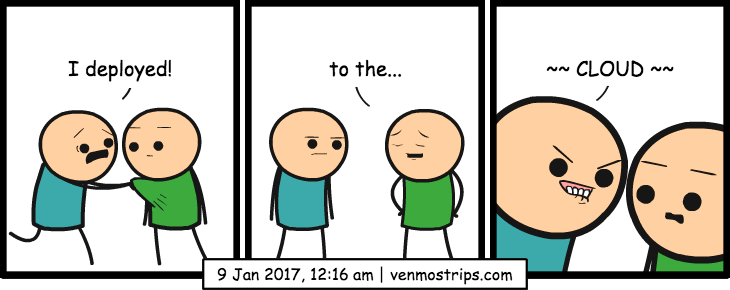
Strip edited from http://venmostrips.com
AWS Central
One solution is to create an EC2 instance to host my webapp in its entirety. However running an instance (for even a computationally trivial app) can cost a bit – well, more than I want to spend. I decided to look into making it serverless to save costs, and learn some new AWS tools.
The plan is to:
-
host all of the static files in a AWS S3 bucket
-
create a AWS Lambda function to perform the server side jobs
-
set up a cron job using AWS CloudWatch to run the Lambda function
S3 Bucketing & Route 53
I’ve used S3 before, but this time I have to make sure to connect my Google Domain to the bucket. There are plenty of docs, and I was able to follow this one to do that.
Setting up the Lambda function
Since I already created a standalone web application, I was able to use the code from my Node server to create the lambda function. The one challenge was figuring out how to connect the Lambda function to the S3 bucket. I made sure to create the Lambda function in the same region as the bucket and crossed my fingers.
The crux of the Lambda function is here:
exports.handler = (event, context, callback) => {
request(`https://venmo.com/api/v5/public?limit=${LIMIT}`, function(error, response, body) {
if (!error && response.statusCode == 200) {
filterPayments(body, (filtered) => {
var param = { Bucket: 'venmostrips.com', Key: 'feed.json', Body: filtered};
s3.upload(param, function(err, data) {
if (err) {
console.log(err, err.stack);
}
context.done();
});
});
}
})
};
Connecting it all together
The moment of truth came when testing the Lambda function. I used the AWS web tool to “Test” the function, and upon checking the S3 bucket– the data was sent!
There was however, one hiccup. The file being sent feed.json was not being read properly from the client side. The GET request kept returning a 403 error. After a bit of time on Google / Stackoverflow I found that this was due to the lack of a bucket policy for "Action": "s3:GetObject". After adding the policy, things worked!
Cron Jobing
Probably the most straight-forward part. Last but not least was setting up the cron job to continually update the data. After a google search I found the CloudWatch did exactly that. I was able to connect the Lambda function to the CloudWatch job, and have it run every 5 minutes.
Boom boom, all done.
From $$$ to $
Instead of setting up an EC2 instance I was able to deploy my web app for very little.
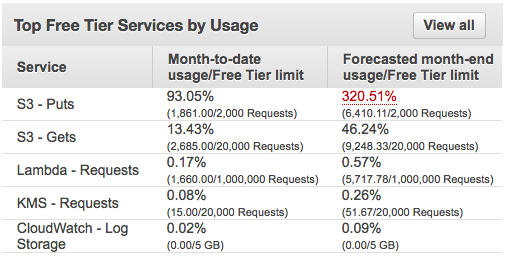
Breakdown of costs on AWS
As long as my S3 doesn’t blow up, I should be alright with everything but S3-PUTs. Seems as though we won’t get away completely chalk free, but I’d say not bad.
All and all, not bad for a bootstrap solution!
fin
